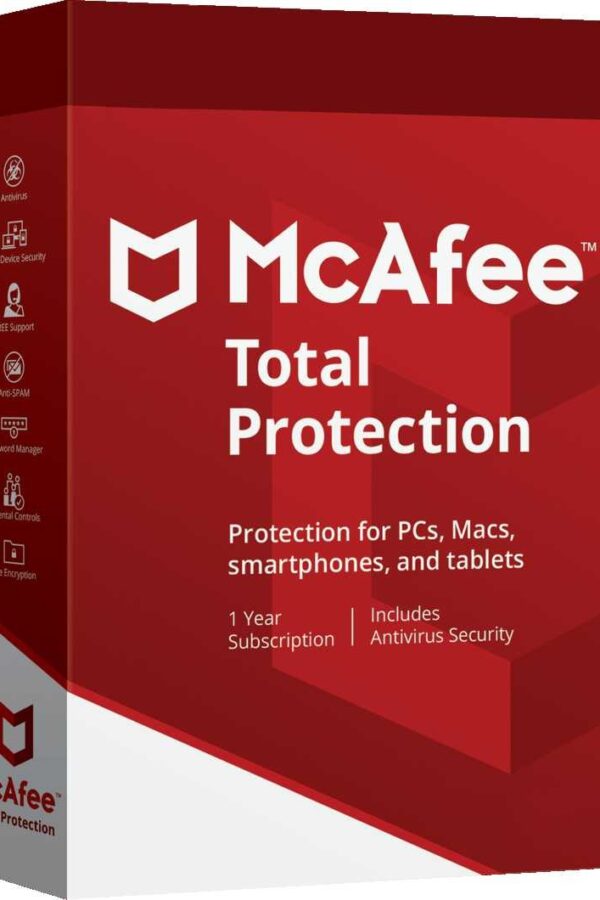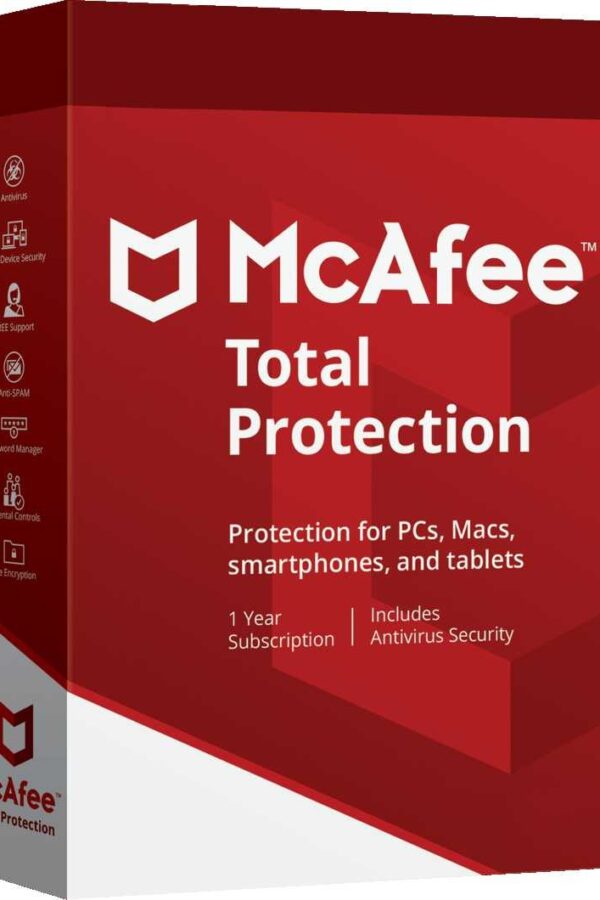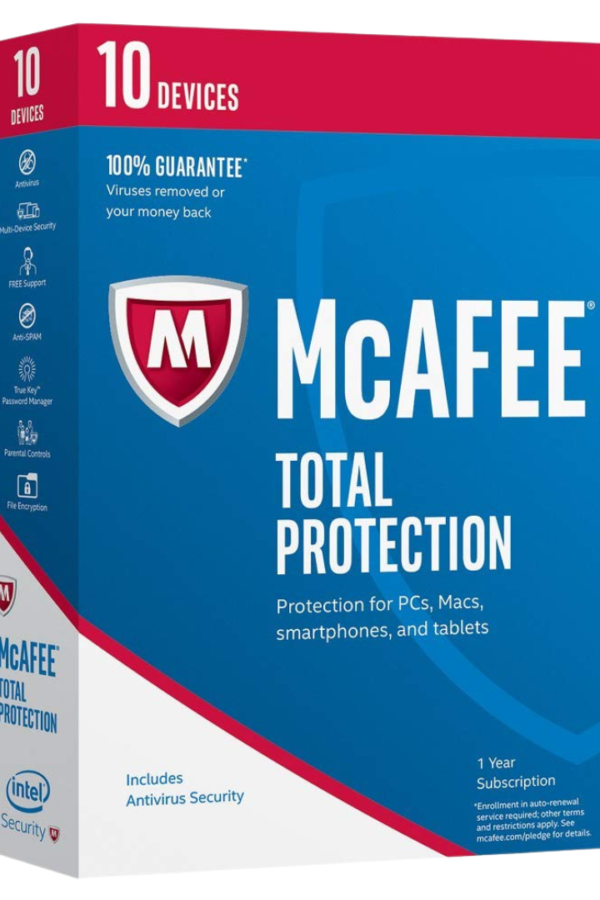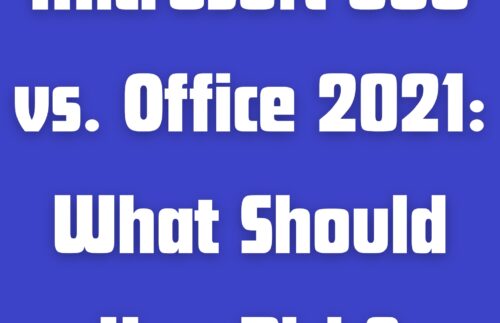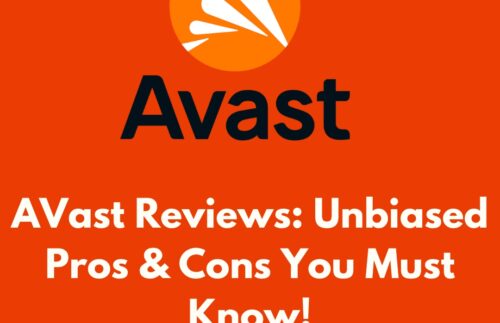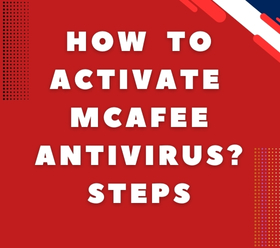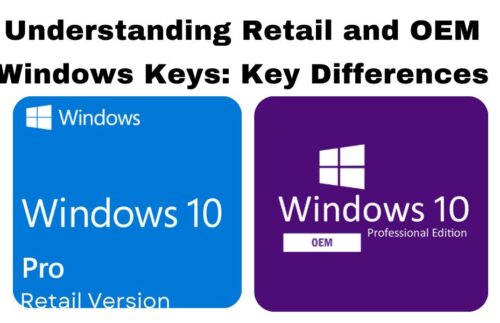McAfee Internet Security: All-Inclusive Device Protection
May 20, 2025
McAfee Internet Security: All-Inclusive Device Protection
Introduction
Protecting your gadgets and personal data from internet dangers is crucial in the current digital era. Across several platforms, including Windows, macOS, Android, and iOS, McAfee Internet Security provides a strong set of tools that are intended to offer complete security.
The demand for dependable and all-encompassing online safety is greater than ever as cyber threats become more complex. A reliable option for protecting your digital life on many devices is McAfee Internet Security. McAfee provides a multi-layered defense system against malware, phishing attacks, and new online dangers by combining real-time antivirus protection, secure browsing tools, a personal firewall, and identity safeguards.
McAfee Internet Security is a great option for people and families looking for peace of mind in a connected world since it guarantees that your data and privacy are protected whether you’re working remotely, shopping online, or browsing the web.
The real-time threat detection and sophisticated scanning features of McAfee Internet Security are among its main advantages. The program swiftly detects and eliminates emerging threats before they have a chance to do any damage by utilizing machine learning algorithms and cloud-based upgrades. By keeping an eye on your internet traffic and thwarting any questionable activity, its integrated firewall provides an additional degree of security, guaranteeing that your devices are protected from both external and internal threats.
Features of McAfee internet security
Multi-Platform Protection
Your PCs, Macs, smartphones, and tablets are all protected under a single subscription thanks to McAfee Internet Security’s ability to extend its protection across several devices and operating systems.
Personal Firewall
By keeping an eye on all incoming and outgoing traffic, the integrated firewall prevents threats and illegal access from getting to your device.
Advanced Threat Detection
McAfee detects and stops a variety of threats, including as viruses, malware, ransomware, and spyware, by combining signature-based and heuristic scanning.
Web Advisor & Site Advisor
By offering safety ratings for websites, these browser extensions assist you in avoiding potentially harmful websites and phishing efforts.
Password Manager
To improve your online security, McAfee comes with a secure password manager that lets you generate, save, and have strong passwords automatically generated.
Parental Controls
You may establish screen time limits and block problematic information with the suite’s tools for managing and keeping an eye on your kids’ online activity.
Data Backup & Shredder
McAfee offers a file shredder to permanently destroy sensitive data as well as online backup alternatives to protect your vital files.
PC Optimization Tools
Quick Clean is one of the features that enhances PC speed by optimizing system settings and eliminating unneeded files.
Security features of McAfee Internet Security
The multi-layered, intelligent security of McAfee Internet Security shields users against both established and new online dangers. Real-time antivirus protection, which constantly checks files and programs for viruses, ransomware, spyware, and other types of malware, is the foundation of its security system. McAfee provides proactive prevention by utilizing machine learning and heuristic detection to identify undiscovered malware and block existing threats based on behavioral patterns.
The two-way firewall, which keeps an eye on both inbound and outbound network traffic, is a crucial component that improves security. In addition to preventing unwanted access to your device, this also blocks dubious outgoing connections that could be signs of a hacked device. In addition, WebAdvisor technology guards against harmful websites, links, and downloads while users browse the internet. It even alerts users to phishing attempts before they can be exploited.
Secure deletion tools and file encryption are also included in McAfee Internet Security. With the help of the integrated File Shredder, sensitive documents can be permanently destroyed or encrypted, making it impossible for hackers or forensic software to retrieve them.
Crucially, McAfee uses its global threat detection network to stay ahead of the most recent malware and vulnerabilities by regularly delivering security upgrades and threat data. In order to keep your protection up to date without interfering with your work, these updates take place in the background.
Whether you’re managing passwords, accessing the web, or protecting your family online, McAfee Internet Security offers a full suite of solutions to secure every part of your digital life. It is a formidable competitor in the field of consumer cybersecurity due to its multi-layered strategy and proactive detection.
Advantages and disadvantages of McAfee Internet Security
Advantages of McAfee Internet Security
Comprehensive Protection
Provides multiple layers of protection against ransomware, spyware, phishing, malware, and viruses.
Threat Detection in Real Time
detects threats as they arise, including zero-day exploits, using artificial intelligence and cloud-based analysis.
Support for Cross-Platform
Ideal for households with many devices, it is compatible with Windows, macOS, Android, and iOS.
Integrated Firewall Improves internet safety by monitoring network traffic and blocking unwanted activities and hackers.
Web Advisor alerts users before they click on links in emails, downloads, and dangerous websites.
Manager of Passwords
prevents password reuse and hacking by securely storing and automatically filling in login information.
Controls by Parents
assists parents in keeping an eye on and limiting their kids’ access to dangerous content and internet use.
Tools for Performance
includes PC optimization tools to maintain device performance, such as system tuning and file clearing.
Disadvantages of McAfee Internet Security
Not Including a VPN
A virtual private network (VPN), which is necessary for encrypted web browsing, is not included in Internet Security, in contrast to McAfee Total Protection or LiveSafe.
Inadequate Cloud Storage
Not as many options for cloud backup as other all-in-one suites.
Utilization of Resources
On older computers, some users report observable system slowdowns during background updates or complete scans.
Infrequent Pop-Ups
Upgrade recommendations and promotional messaging may cause disruptions.
Not the Most Affordable Choice
could cost more than some free antivirus solutions, particularly if you require features like identity theft protection or a VPN.
Overlap of Features
It may feel bloated for basic purposes because some users might not require all the extra capabilities (such parental controls or file shredders).
FAQ: McAfee Internet Security
What is McAfee Internet Security?
A firewall, safe surfing tools, password management, parental controls, and real-time threat detection are all features of McAfee Internet Security, an antivirus and internet security package. It is intended to defend your devices from ransomware, phishing, malware, and other online dangers.
Does McAfee Internet Security require a subscription to function?
Yes. Although some stores provide multi-year licenses at discounted costs, it requires a yearly subscription. To keep it updated and protected, you have to renew it.
Does McAfee Internet Security include a VPN?
No, McAfee Internet Security does not come with a VPN (Virtual Private Network). Upgrade to McAfee LiveSafe or McAfee Total Protection for VPN functionality.
Can I use it on mobile devices?
Yes. The package includes apps for iOS and Android that enable privacy protection, anti-theft, and antivirus checking (functions may vary by platform).
How often does it update?
Several times a day, McAfee updates automatically in the background to keep you safe from the newest dangers.
How does McAfee protect my online activity?
Web Advisor, a browser utility included with McAfee, alerts you to potentially harmful websites, downloads, and phishing attempts. Additionally, it prevents harmful websites and checks emails.