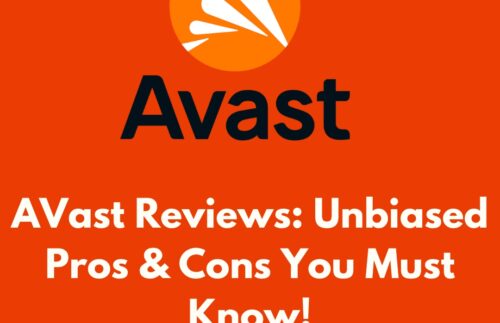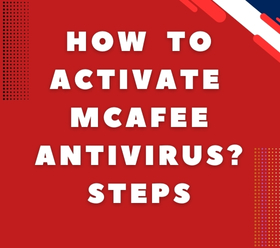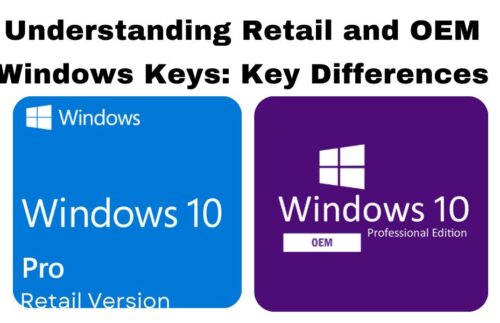Microsoft 365 vs. Office 2021: What Should You Pick?
May 20, 2025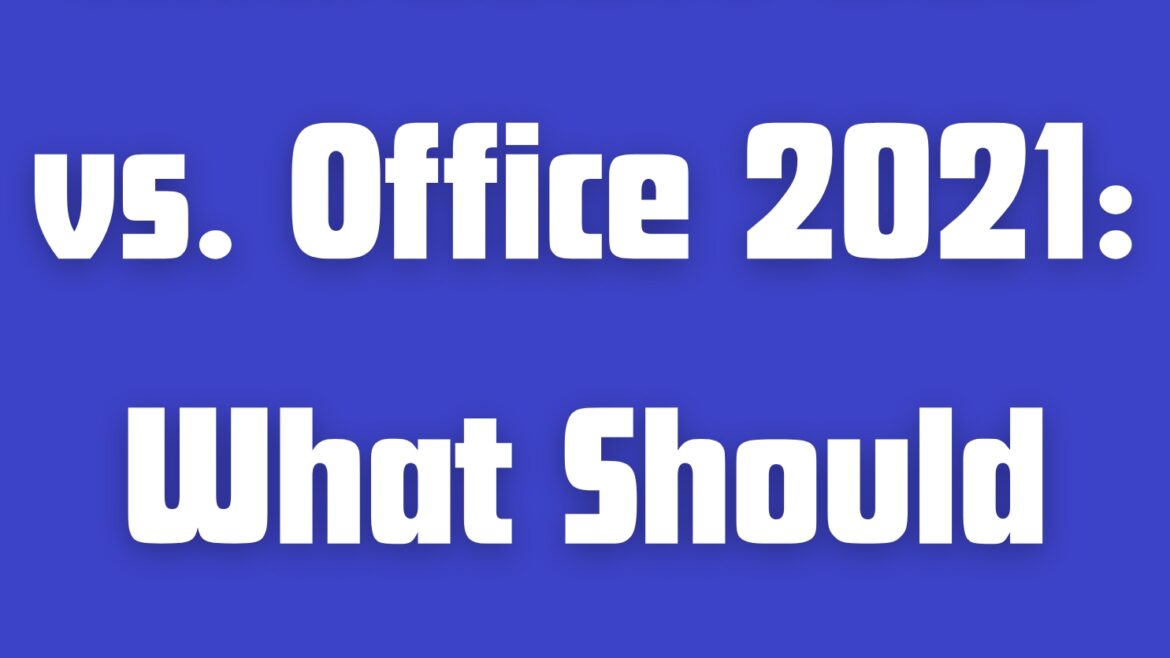
Microsoft 365 vs. Office 2021: What Should You Pick?
Microsoft 365 and Office 2021 are the two primary solutions available to Office customers in the productivity tool market. Although they both give users access to necessary programs like Word, Excel, PowerPoint, and Outlook, their features, costs, and levels of freedom vary greatly. Which one, then, is more appropriate for you? Let’s dissect it.
What’s the Difference?
Microsoft 365
The whole suite of Office applications, frequent updates, cloud storage, and other capabilities like Microsoft Copilot, OneDrive, and Microsoft Teams (dependent on the plan) are all included in Microsoft 365, a cloud-powered, subscription-based service.
Office 2021
Word, Excel, and PowerPoint are among the fundamental Office applications that are available to you if you purchase Office 2021 once. You pay once and have it for life, but there is no cloud-based collaboration and no upgrades other than security patches.
Features & Benefits
Why Opt for Microsoft 365?
Always Up to Date: Get Copilot and other AI tools, as well as the newest features and security patches.
Cloud Storage: Each user gets 1 TB of OneDrive for easy file sharing and access.
Install on several devices for every user with multi-device access.
It’s better for families or teams to share with up to five others.
Why Opt for Office 2021?
One-Time Cost: There is no need for a subscription; just pay once and keep it forever.
Offline Use: Excellent for those who don’t require cooperation or online storage.
Simplicity: Ideal for infrequent users who require simply the most basic features.
Which One Should You Choose?
Choose Microsoft 365 if:
You require fresh features and regular upgrades.
You wish to distribute your plan among several devices or your family.
AI features and cloud-based storage are advantageous to you.
Collaborate with others or work alone.
Choose Office 2021 if:
You would rather make a one-time, yearly purchase.
Office is only required on one device.
Regular upgrades and internet features are not necessary.
Final Verdict
Depending on your demands, you can choose between Office 2021 and Microsoft 365, each of which has advantages. Microsoft 365 is the undisputed leader in terms of long-term value, flexibility, and contemporary features. However, Office 2021 still works well for customers who prefer the old-fashioned way of doing things or who are on a tight budget and want to make a one-time commitment.
FAQ: Microsoft 365 vs. Office 2021
Do both versions include the same apps?
For the most part, yeah. Depending on the package, both provide Word, Excel, PowerPoint, and Outlook; however, Office 2021 lacks OneDrive, Microsoft Teams, and Copilot AI technologies, whereas Microsoft 365 does.
Are updates included in Office 2021?
You get bug patches and security, but no AI tools or new features.
Which is more cost-effective long-term?
Microsoft 365 provides more value over time if you use Office frequently because it has sharing options, AI features, and frequent updates. Office 2021 might be less expensive for infrequent or lone users.
Is internet access a requirement for Microsoft 365?
The apps do not function offline. Updates, syncing with OneDrive, and using some online tools like Copilot and collaboration, however, require an internet connection.
Is it possible to install Microsoft 365 on more than one device?
Indeed! It can be installed on PCs, Macs, tablets, and smartphones, with a maximum of five devices per user Depends upon the 1 pc plan or 6 device Family Plan.